We're talking about Amazon's new mesh network known as #Sidewalk.
The Weekly Breach Breakdown is possible thanks to the support of Experian.
Show Notes
Learn more about ITRC's new data breach dashboard here: notified.idtheftcenter.org/s/
Follow on LinkedIn: www.linkedin.com/company/idtheftcenter/
Follow on Twitter: twitter.com/IDTheftCenter
Show Transcript
Welcome to the Identity Theft Resource Center’s Weekly Breach Breakdown for June 11th, 2021. I’m James Lee…and our podcast today is possible thanks to support from Experian.
Each week we look at the most recent events and trends related to data security and privacy. This week we’re going to talk about how your parents, grandparents, and teachers where wrong when you were young…at least when it comes to cybersecurity.
How many times did you hear someone tell you…you need to share your toys with your sister or brother. “Share what you have” with your friends probably was probably thrown in there, too…along with this chestnut: Sharing is caring.
That might be true on the playground when you’re talking about a cup of goldfish crackers…but on today’s episode, we’re talking about privacy and cybersecurity and sharing is definitely NOT caring …especially when you’re forced to give up a piece of your internet bandwidth to your neighbors.
I’m talking about Amazon’s new mesh network known as Sidewalk. Sounds innocent enough, right? Makes you think of walking around your neighborhood waving at your friends sitting on their front porch while you take a stroll with your trusty dog Rex.
Except in this scenario you have an Amazon Echo smart speaker and a Ring doorbell connected to your wifi. Rex is wearing a Tile smart tag so you can find him when he runs away to make a deposit on a neighbor’s lawn. And all of those Amazon smart devices are now automatically connected to the new Sidewalk network that went live on June 8th – without your permission.
Right about now you may be wishing you could trade that glass of lemonade you’ve been nursing on your walk for something a little stronger because chances are you’ve never heard of Sidewalk. That’s what Amazon calls its new local network that takes a little piece of your network bandwidth – up to 500 MB per month - and shares it with your neighbors who also have Alexa hanging around their houses.
The idea is it boosts wifi signals in weak areas by pooling the bandwidth of every house that has an Amazon device on a network. This “take a little here and give a little there” approach is known as a mesh network.
Amazon hasn’t been shy about touting the benefits of this kind of expanded network: it means when Rex runs away, that Tile smart tag you put on his collar can be tracked as long as Rex is near the new neighborhood-wide network.
It means a sketchy signal will not prevent your Ring doorbell from showing you that pimply faced kid who just showed up to take your daughter to the movies.
And, it means you can ask Alexa to tell you a joke in parts of your house where you couldn’t connect until Sidewalk launched.
What is doesn’t mean, according to Amazon, is that Alexa will share your information with the other devices in your ‘hood that are now connected to the wider network. There are also strict limits on how much bandwidth Sidewalk can use per month, too, so your internet bill doesn’t go through the roof.
While that’s good to know, it doesn’t change the fact that Sidewalk is, like Alexa and Ring, always on and you were not asked if you wanted to join the network.
Fortunately, there is a way to jump off the Sidewalk by changing the settings on your Amazon devices. Here’s how:
For the Echo family of speakers, open the Alexa mobile app and go to More > Settings > Account Settings > Amazon Sidewalk. Now, choose Disable. And you’re done.
In the Ring app, go to the Control Center > Amazon Sidewalk > Disable > Confirm.
While you busy putting your wifi back in the house where it belongs, make sure you have a strong password on your home network to keep cybercriminals and your cheapskate neighbor off your network. Sorry - can’t do anything about the kids or dogs on your lawn.
If you have questions about how to keep your personal information private and secure, visit idtheftcenter dot org where you’ll find helpful tips. You can also sign-up to receive our regular email updates on identity scams and compromises and download our latest report on how identity crimes impact individuals.
If you think you have been the victim of an identity crime or a data breach and you need help figuring out what to do next. You can speak with an expert advisor on the phone, chat live on the web, or exchange emails during our normal business hours.
Thanks to Experian for supporting the ITRC and this podcast. Next week be sure to check out our sister podcast – the Fraudian Slip – when we talk with the CEO of Lexis Nexis Special Services about the role of information in preventing identity crimes. And we’ll be back here in two weeks with another episode of the Weekly Breach Breakdown. Thanks for listening.
Listen On
Also In Season 2
-
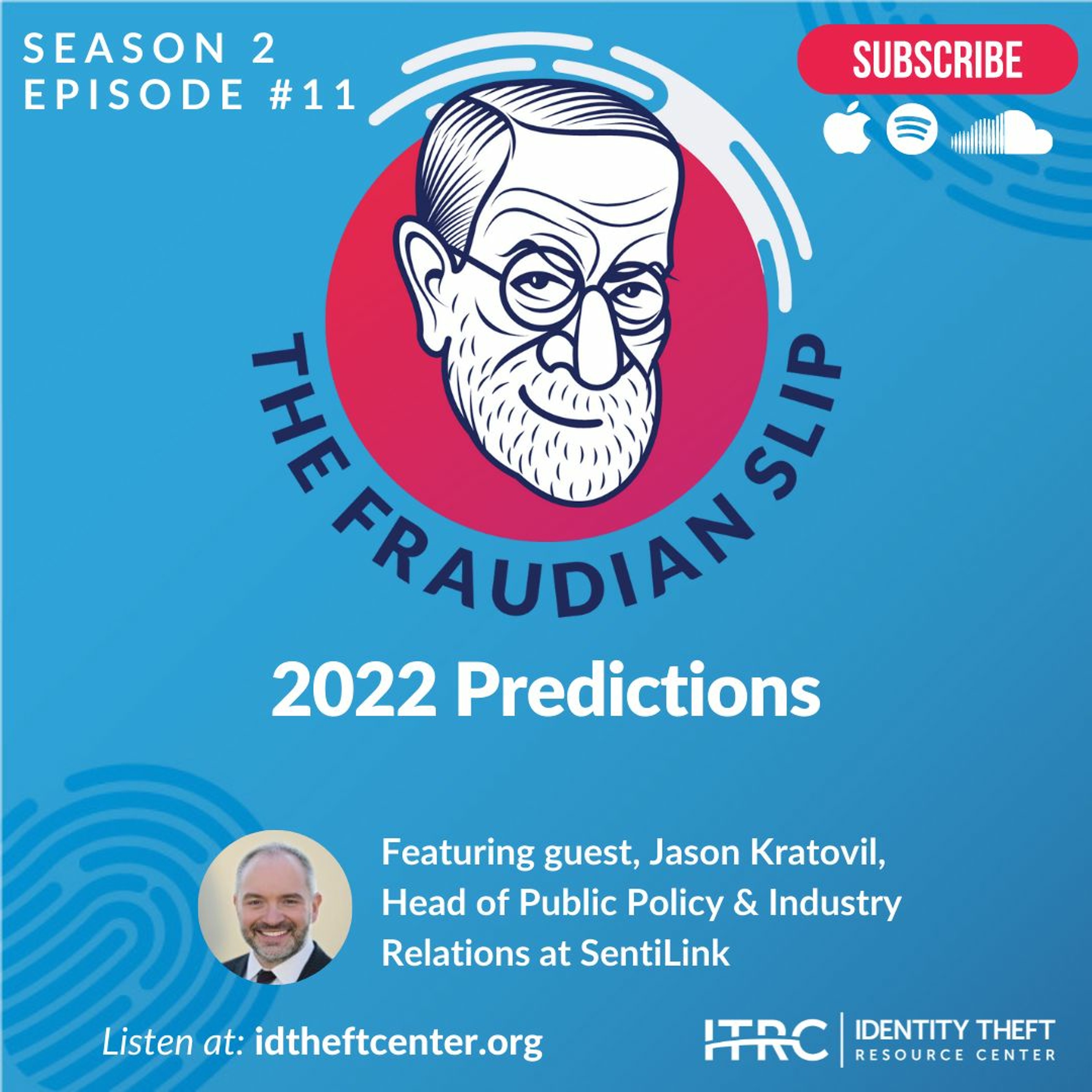
The Fraudian Slip Podcast ITRC - 2022 Predictions - Special Guest SentiLink
Welcome to the Fraudian Slip, the Identity Theft Resource Center’s podcast where -

The Fraudian Slip Podcast ITRC -Retail Therapy - Special Guest Merchant Risk Council
Welcome to The Fraudian Slip, the Identity Theft Resource Center’s (ITRC) podcas -

Say Hello To My Little Friend - The Weekly Breach Breakdown Podcast by ITRC - S2E34
Welcome to the Identity Theft Resource Center’s (ITRC) Weekly Breach Breakdown f -

The Weekly Breach Breakdown Podcast by ITRC - Telephone - S2E32
Welcome to the Identity Theft Resource Center’s Weekly Breach Breakdown for Octo
